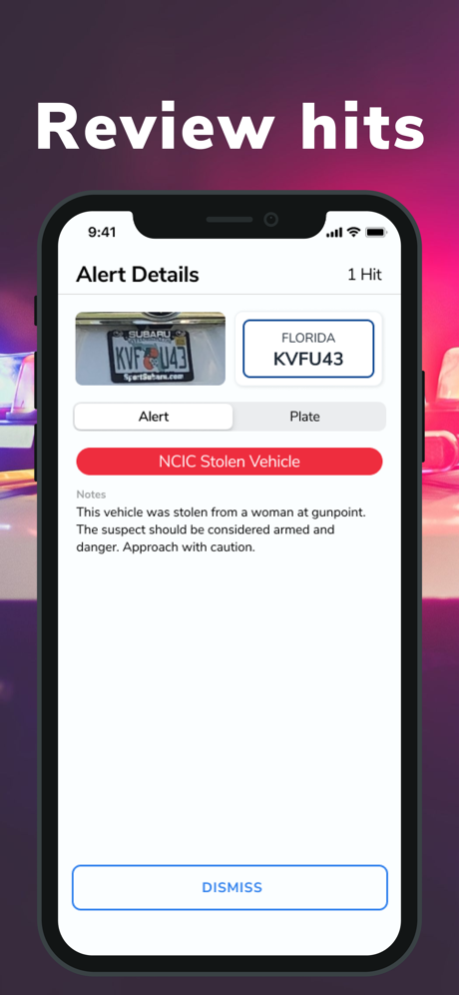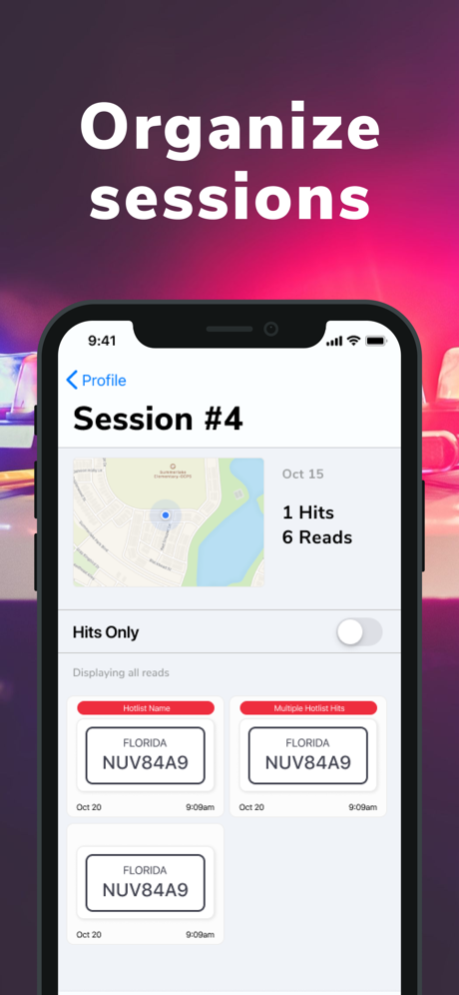Rekor Blue 1.5.2
Continue to app
Free Version
Publisher Description
Rekor Blue is the premier ALPR app designed exclusively for law enforcement. Built using the same AI recognition engine as Rekor's other solutions, Blue delivers advanced data capture and analysis in the palm of the hand. Officers now have access to extremely accurate license plate and vehicle recognition, whenever and wherever.
PROVIDE ALPR TO YOUR ENTIRE AGENCY
By leveraging a ubiquitously available device, Rekor Blue is a game-changing utility for ALL operations officers and field agents.
CREATE CUSTOM HOTLISTS
Organize plates and vehicles of interest with easy to generate lists using the companion Rekor Scout web dashboard. For additional security, hotlists are always encrypted.
REVIEW ORGANIZED READS
Search for vehicles using full or partial plate numbers.
RECEIVE REAL-TIME ALERTS
Get in-app alerts the moment a vehicle of interest from one of your encrypted local or connected hotlists is detected.
USE WITHOUT CONNECTIVITY
Access all features of Rekor Blue even when there is no cellular or Wi-Fi network available. The app works great in underground parking garages, remote areas, and more!
WHY REKOR BLUE?
Rekor Systems, Inc. is a publicly traded company based in Columbia, Maryland (NASDAQ: REKR). Rekor specializes in AI-driven vehicle recognition and roadway intelligence for both commercial and government sectors. Rekor’s solutions connect and protect over 15,000 roadways worldwide and are trusted by premier government and law enforcement agencies worldwide.
End User License Agreement: https://www.apple.com/legal/internet-services/itunes/dev/stdeula/
Dec 20, 2022
Version 1.5.2
Help is here!
Check out the new help link in the setting page of the application.
About Rekor Blue
Rekor Blue is a free app for iOS published in the System Maintenance list of apps, part of System Utilities.
The company that develops Rekor Blue is Rekor. The latest version released by its developer is 1.5.2.
To install Rekor Blue on your iOS device, just click the green Continue To App button above to start the installation process. The app is listed on our website since 2022-12-20 and was downloaded 0 times. We have already checked if the download link is safe, however for your own protection we recommend that you scan the downloaded app with your antivirus. Your antivirus may detect the Rekor Blue as malware if the download link is broken.
How to install Rekor Blue on your iOS device:
- Click on the Continue To App button on our website. This will redirect you to the App Store.
- Once the Rekor Blue is shown in the iTunes listing of your iOS device, you can start its download and installation. Tap on the GET button to the right of the app to start downloading it.
- If you are not logged-in the iOS appstore app, you'll be prompted for your your Apple ID and/or password.
- After Rekor Blue is downloaded, you'll see an INSTALL button to the right. Tap on it to start the actual installation of the iOS app.
- Once installation is finished you can tap on the OPEN button to start it. Its icon will also be added to your device home screen.